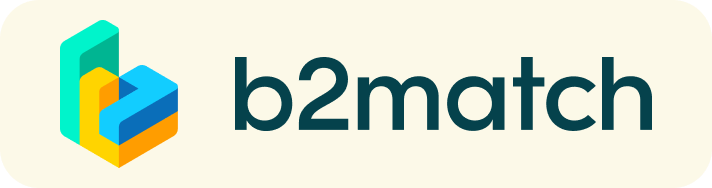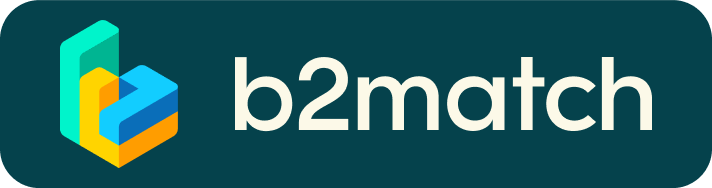Timeline
- 31 August : End of registration & completion of profile
- 14 September: Webinar : Export Opportunities in Germany, Belgium & Netherlands
- 16 September to 13 October: Business Matching on b2match with buyers from Germany, Netherlands and Belgium.
- 29 September: Singapore-France F&B Webinar and B2B-Matching
- 30 September to 13 October: Continuation of Business Matching on b2match with buyers from France
Details about the webinars can be found under the agenda tab.
Companies participating in business matching are expected to fulfil the following requirements :
- My company’s products have a shelf life of minimum 6 months.
- My company has the ability to scale up its production.
- My company’s products meet the relevant EU food import requirements. https://ec.europa.eu/food/horizontal-topics/official-controls-and-enforcement/official-controls-imported-products_en
- My company’s products meet the EU’s nutritional Labelling requirements for food https://trade.ec.europa.eu/access-to-markets/en/content/labelling-and-packaging
- My company has obtained HACCP or ISO 22000 certification.
How to register for the events and for the B2B matching:
1) Registration
Go to the home page of the event (https://singapore-western-euro... ) and click the button ‘REGISTER’ to sign up as a Singaporean food manufacturer. You can register with your email.

Select ‘Singaporean Company’ and complete your profile

2) Creating a business profile to showcase your needs
Please complete your business profile by filling in the details of yourself and your company, indicating the areas of activity that your company is involved in. For example, if your company manufactures canned food, you can select the box ‘canned food’ in the profile set up page.
Please note that your profile and the products you place on the marketplace should be set up and ready ideally by 31 August as this is when the European buyers will sign up!


Once you have completed your profile, you are able to select the webinar sessions that you would like to attend, and the business-matching session timeslots that you are available for.
There will be two webinar sessions which you can sign up for:
- Webinar: Export opportunities in Germany, Belgium & Netherlands (14 Sept 2021)
- Webinar: Singapore-France F&B Webinar and B2B-Matching (29 Sept 2021)
Look out for the respective links to the webinars under your agenda tab on the respective dates! You will also receive the link to the sessions by email shortly before the event.
There are no restrictions to the number of business matching timeslots that you can choose. Note that it is best to select as many as available business matching timeslots as possible to increase your chances of a match!

3) Marketplace
In addition to the information entered during registration, participants are able to add details about their businesses by creating marketplace entries. You can describe the products and the services you offer, and state what kind of business partnerships or opportunities you are looking for. Additionally, participants can add pictures for the Product Marketplace entry and files for all types of Marketplace. The upload limit for the files is 5 MB.
TIP: If you have pictures of your products, this would help you to build a more attractive profile!

4) Searching for attendees
Go to the participants list in the event page, to search for attendees who have signed up and find out who is offering interesting and promising business opportunities.
In the marketplace, you are able to search the participants list to identify suitable partners’ profiles, initiate chats, and send meeting requests to those you want to meet during the event.
⦁ Go to Participants page or the Marketplace page, at the top of the website.
⦁ Browse through the participants or the Marketplace entries.
⦁ Select the filter Matchmaking filter to only display participants who will participate in the matchmaking sessions. Use other filter options such as country, organization types, etc, to identify suitable matches.
Use the selection criteria available and bookmark the interesting profiles.

5) Sending and receiving Meeting requests
You can submit meeting requests and/or send a message in order to establish contact with the suitable meeting partners. Click on the participant card in order to see participant's details and request meetings.
You have two ways of requesting meetings:
⦁ Click on Request meeting to directly request a meeting or on the message icon to write a message to the participant. Depending on the recipient, your meeting will be accepted, scheduled or pending.

⦁ Alternatively, you can request meetings directly from a participant’s profile

You can only request meetings during the business-matching session timeslots.
6) On your meeting day
You can find your meetings in your Meetings list or in your Agenda. Here, you have the date and time of your accepted meetings, so on the day of the meeting, be punctual. If you are not able to attend the event for any reason, you can cancel the meetings or your attendance.
At the time of the meeting, go to the Meetings page and click on Start Meeting.

Since this is a virtual event, we would recommend that you check your camera and microphone is working before the meeting.
Try to come with samples, a pitch and your questions already prepared.
7) Contact details
Should you have any queries, please feel free to contact:
Lucas Tan (Lucas_Tan@enterprisesg.gov.sg)